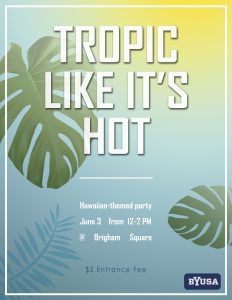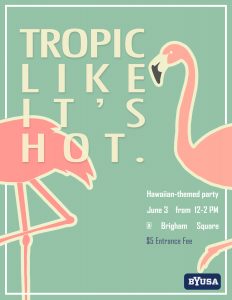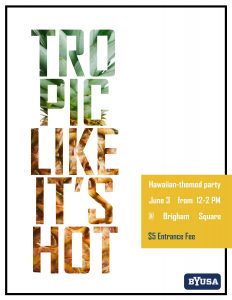Day 6
Non-Photo Based Creations
Objective:
General:
- Use non-photo elements in Photoshop designs
- Combine non-photo and photo elements
- Knows Photoshop alternatives
Specific:
- Use text tool
- Use brushes
- Create shapes
- Apply colors and gradients
- Apply Layer Effects
- Combine elements in pleasing ways
Note: The Day 6 Photoshop files are supplementary for today’s lesson and aren’t necessary to teach the class, but they can be helpful for an in-class activity.
Outline
Hook: an example poster, invitation, or album cover, like the fiesta invitation.
Intro: Photoshop can be used for other types of design projects besides photos.
- Make a new document of the correct size for your project
- Type tool
- Changing attributes with the paragraph and character panels
- Type on Mask tool (practice this before-hand)
- Stroke
- Fill
- Creating a clipping mask
- Changing brush properties
- Downloading new brushes
Color
Example Activity: Have the students practice creating their own posters, invitations, or fliers by using the tools we talked about today. If there’s time, you can even go over the principles of design.
Alternatives to Photoshop
- Our dear friend Photopea
- Gimp (Open Source)
- Affinity Photo
- Photoshop Elements
- Snapseed (mobile)
- there are tons of Photo editing apps, but not many on Photoshop’s level
(Lightroom plug)
Conclusion
- Recap
- Encourage students to practice on their own photos and come by the lab if they need any help.
Example Hook
Example Questions
What kinds of designs would you like to make in Photoshop?
What design elements would you like to add to a composition?
When would you use a brush?
How would you download a brush?
Why would you install new fonts?
How would you install a font?
Example Activities and Files
Show students how to use the tools, then have them choose a few of the tools and create an invitation, a poster, album art, etc.